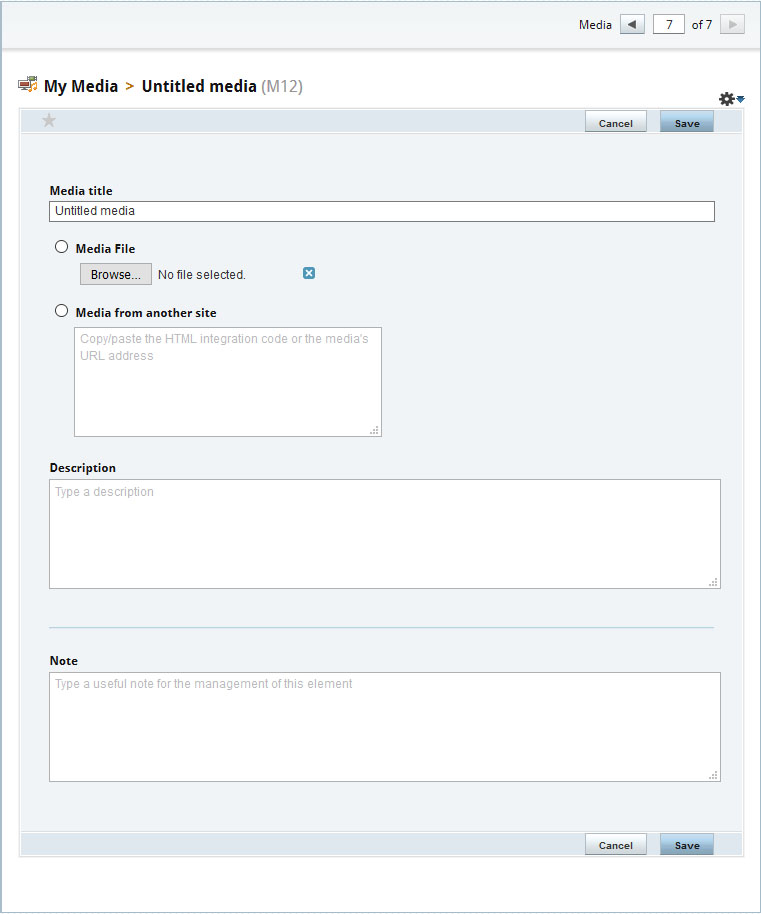Import a new file
This displays a window that allows you either to find a file on your computer, using Browse, or to add HTML integration code or a URL address such as Monde en image at http://monde.ccdmd.qc.ca. Select your file and click on Add. The files that you have imported will be saved to the library of the current project.
Here is an example of a media file imported from another website, with its HTML code / URL.