Working with text input fields
You will often encounter text input fields in Netquiz Web+. In these input fields, texts are in HTML format; you can also insert other types of media files.
Using editing tools
When you click inside the text input field, the main editing tool bar will appear.
![]()
You can activate the full-screan mode by clicking on the ![]() icon and all of the editing tools will appear.
icon and all of the editing tools will appear.
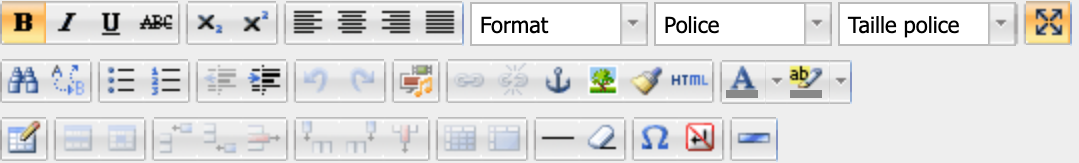
Many of these tools can be found in other software applications. To help guide you, when you move your cursor over the tool icon, a tooltip explains the tool. Here we explain some tools you might be less familiar with.
| Activate/disactivate full-screan mode |
|
|
| Add a media file |
|
|
| Add/edit an image |
|
|
|
Add/edit a link |
|
|
| Edit HTML source code |
|
|
| Delete the formating |
|
|
|
|
Add a horizontal line |
|
