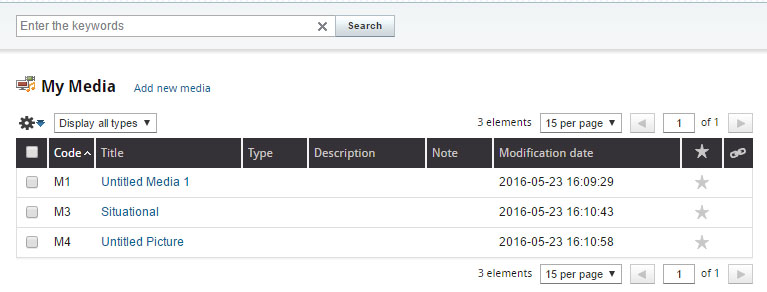Select a file from your library
This displays the list of files saved in the library of your current project. You can choose your file from this list.
Find the file you want to add using the Find tool or by sorting the columns of the table. Then click on the radio button radio to identify the selected file, and finally on the Add button.