Adding a media file to a text input field
Netquiz Web+ allows you to insert media files from your library into any text input field where the editing toolbar is available, except for the home page.
All of the editing tools are available in full-screen mode.
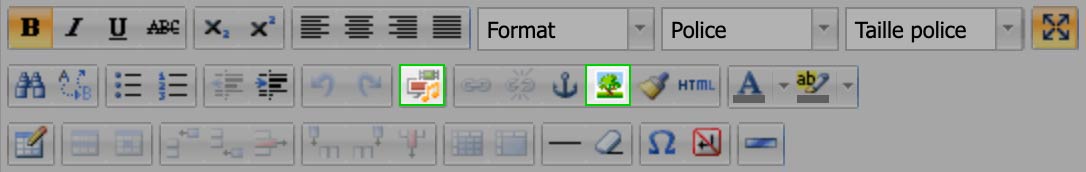
There are two ways to add media files:
- Add a media file: The Add a media icon allows you to add a media file saved in your library to a text input field (see how). Once you have selected a media file in the list of media files window, only the identifier (e.g., "M53") will appear in the text input field. The media file will only be visible when you preview the questionnaire.
- Add/edit an image: The Add/edit an image icon allows you to insert image files from another site into a text input field, by indicating the file URL.
NOTE: Adding media files to a text input field can create problems with your page layout. Use the Web preview function for the item or questionnaire to check that the media files have been inserted appropriately.
